Setting up and using the Members Only app is easy.
Head over to the Shopify App store https://apps.shopify.com/members-only and click [GET] to start the installation
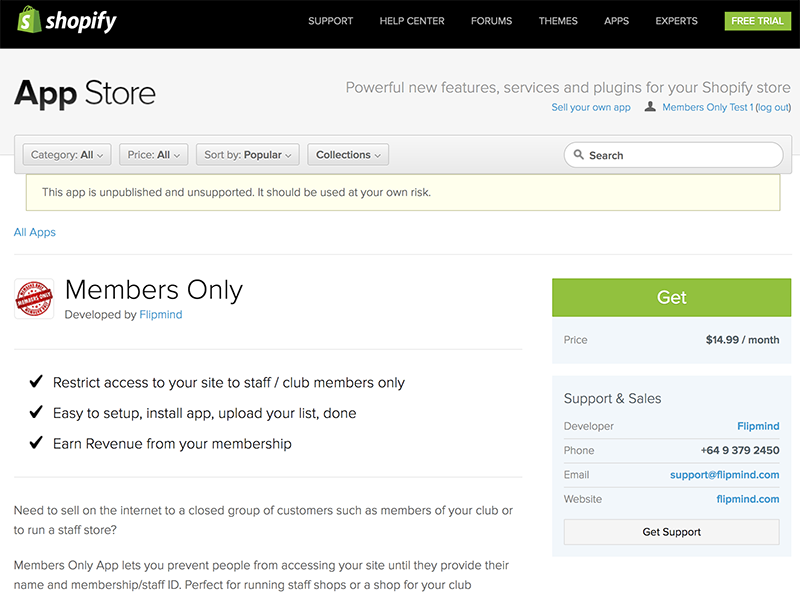
We need a few permissions so that we can automatically update your theme for you. We only modify your theme when you make a change on the Preference screen of the Members Only App. Just click "Install app" to continue.
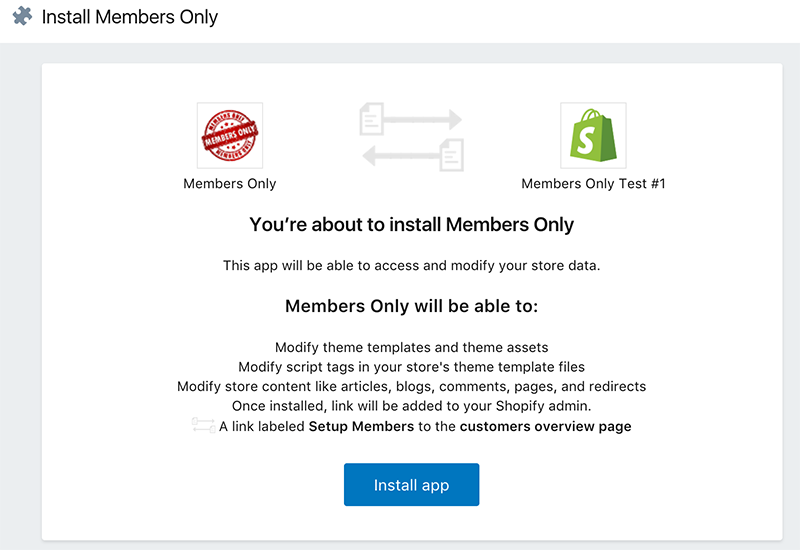
For Members Only app to work a few changes to your theme are needed. These changes involve adding some new liquid template files into your theme. We also add this code to the bottom of your theme.liquid field:
<!-- StartMembersOnly -->
{% include 'membersonly-body' %}
<!-- EndMembersOnly -->
To complete your setup simplify click "Complete Setup"
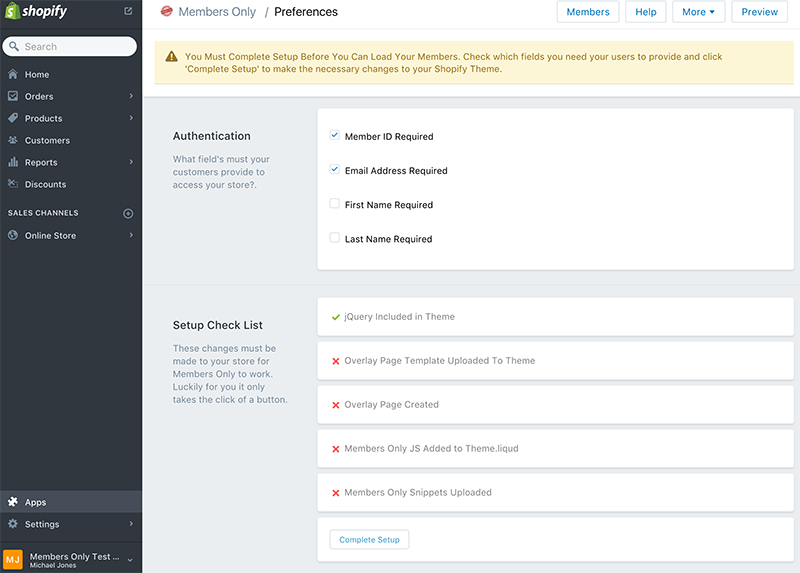
Once you're all setup the page will reload with Green Ticks showing you its complete.
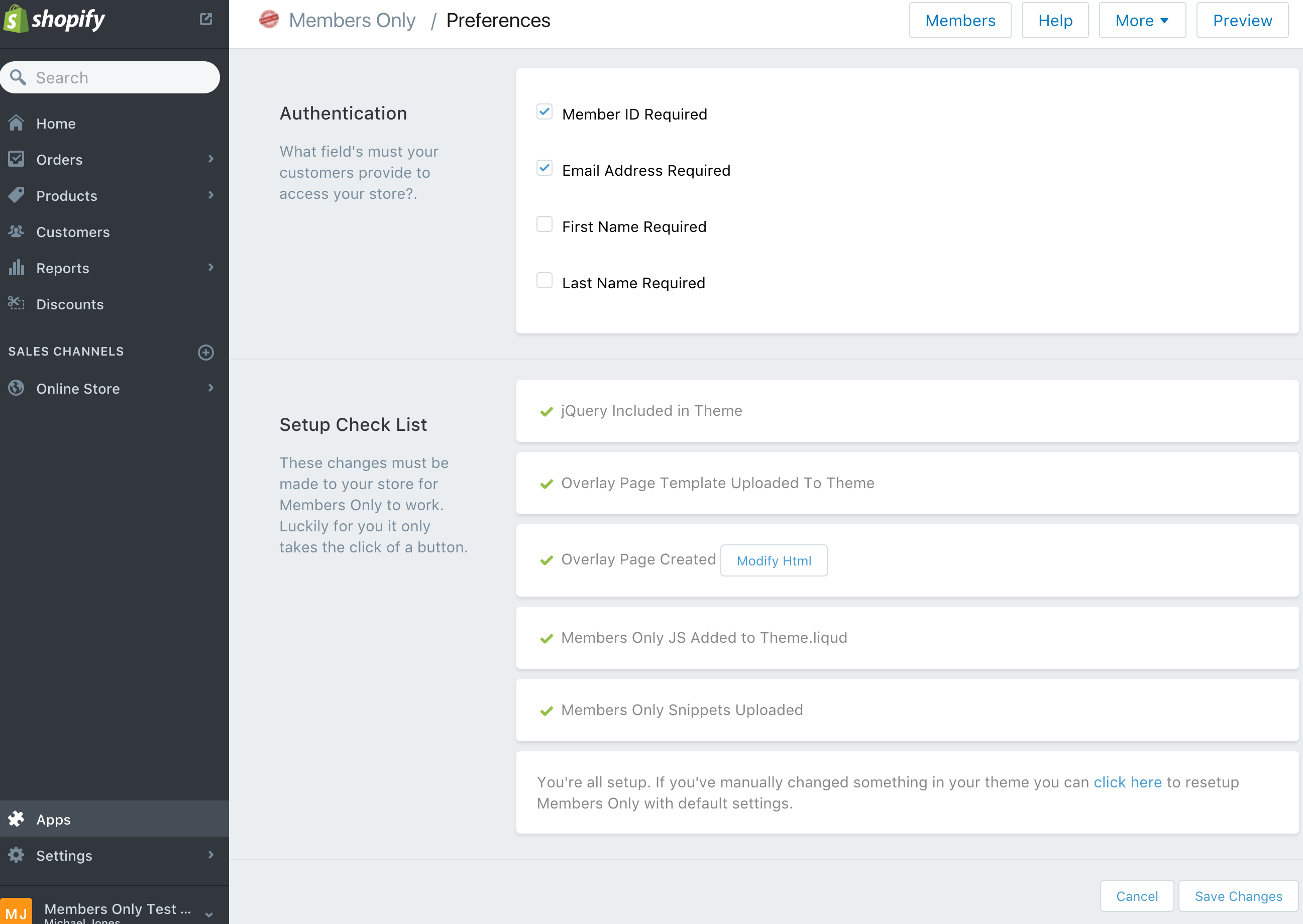
To add your first member click "Members" and then "Add Member"
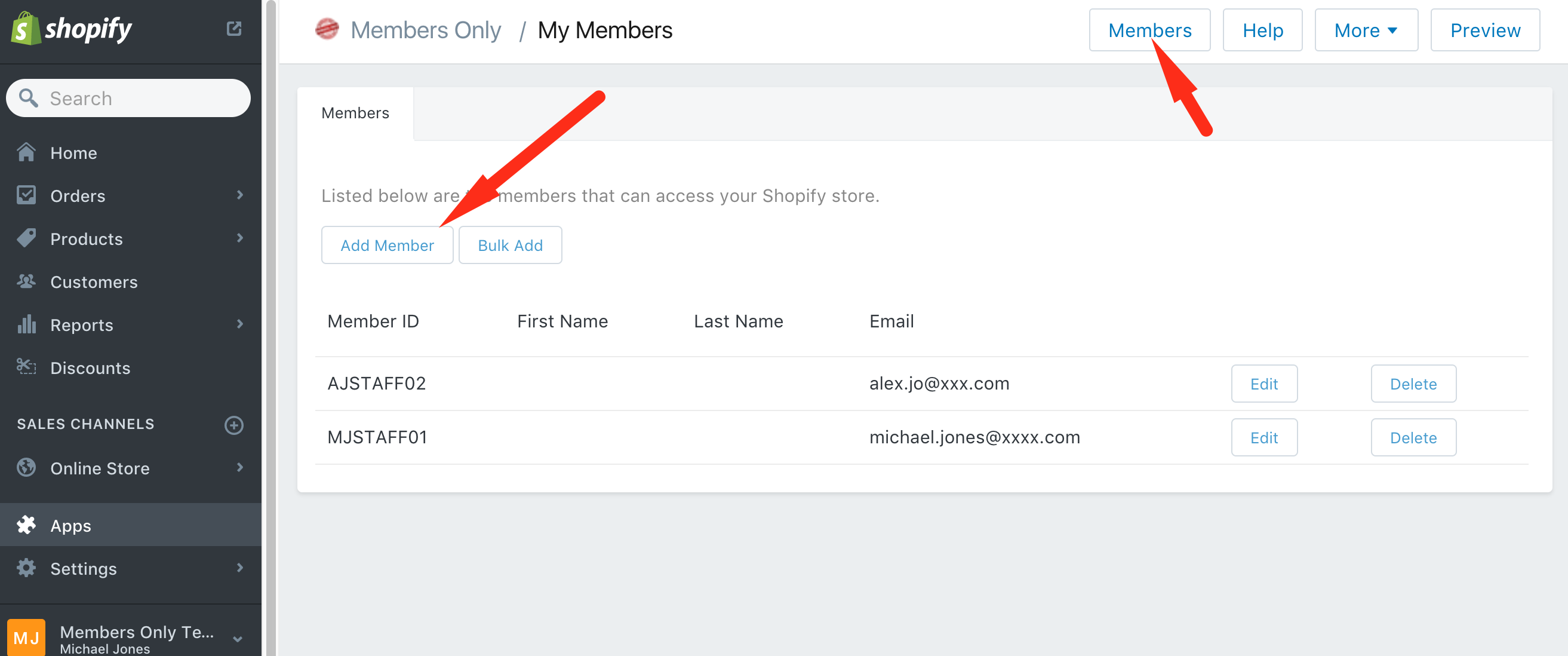
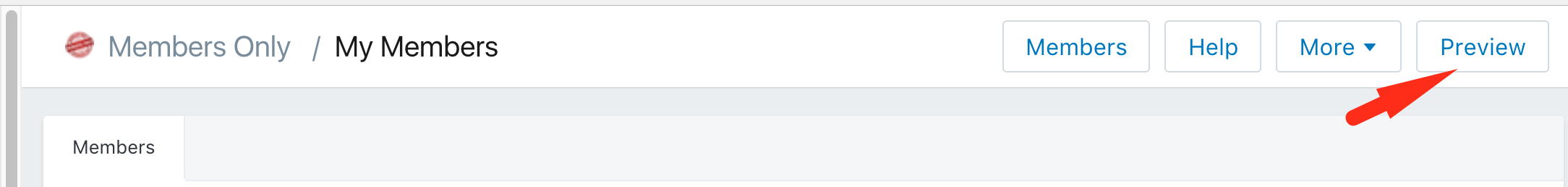

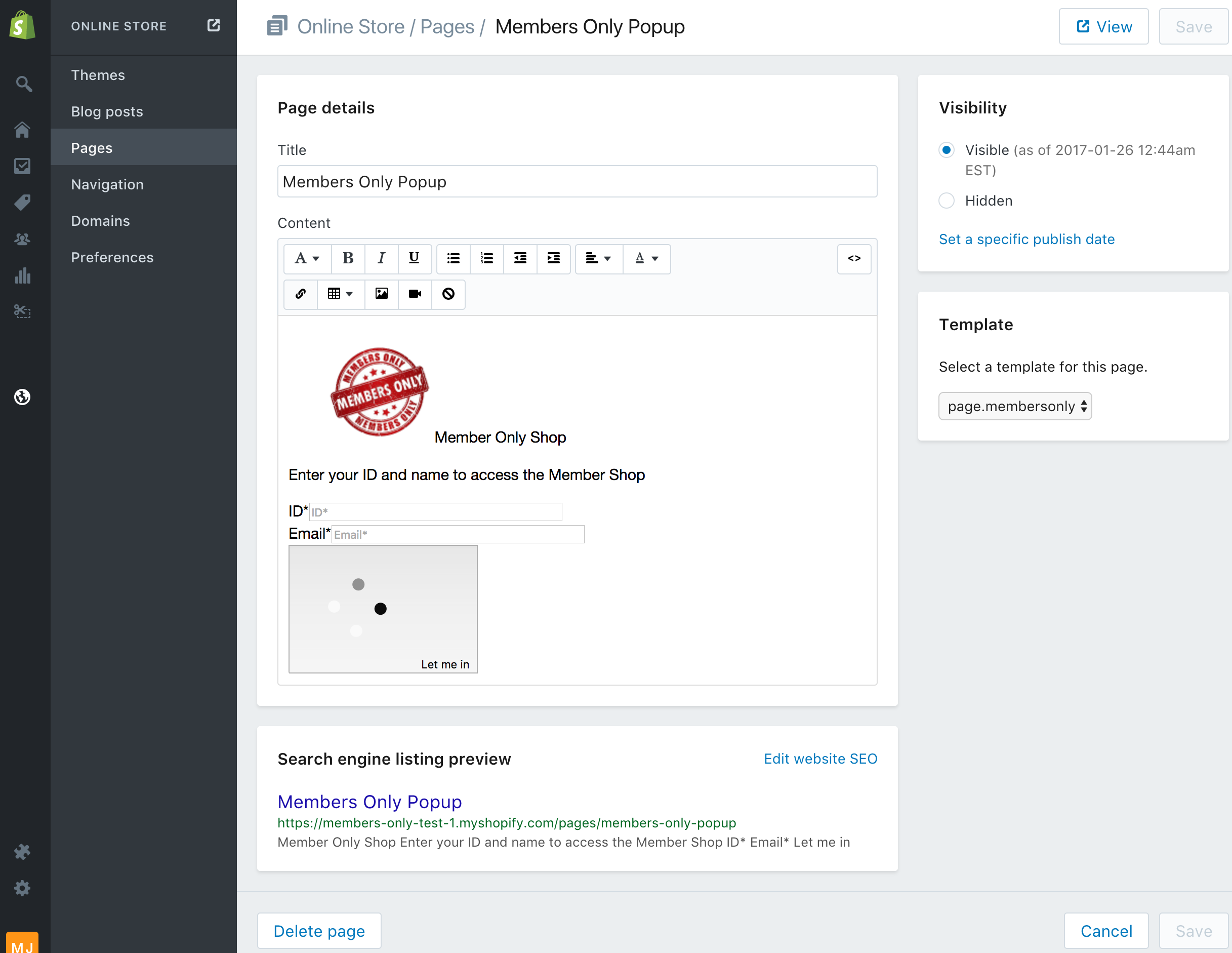
To remove Members Only app from your shop visit the edit themes page in Shopify and remove the highlighted text and click Save.
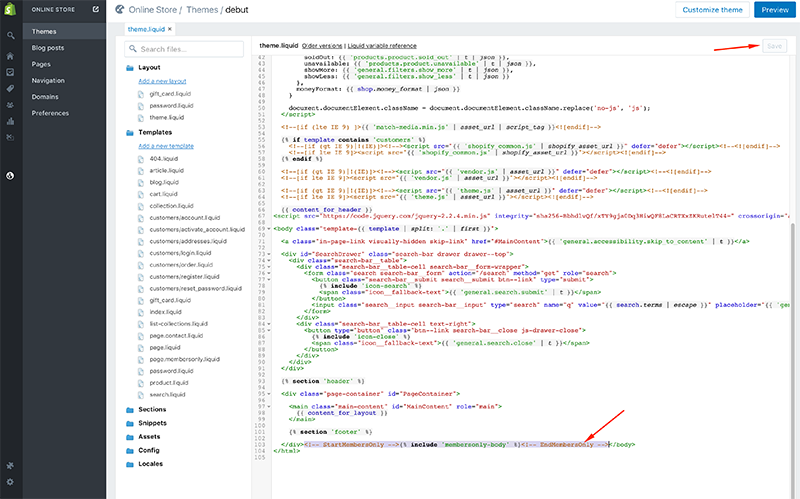
Also you can delete the page called "Members Only Popup" shown on https://<your store>.myshopify.com/admin/pages.